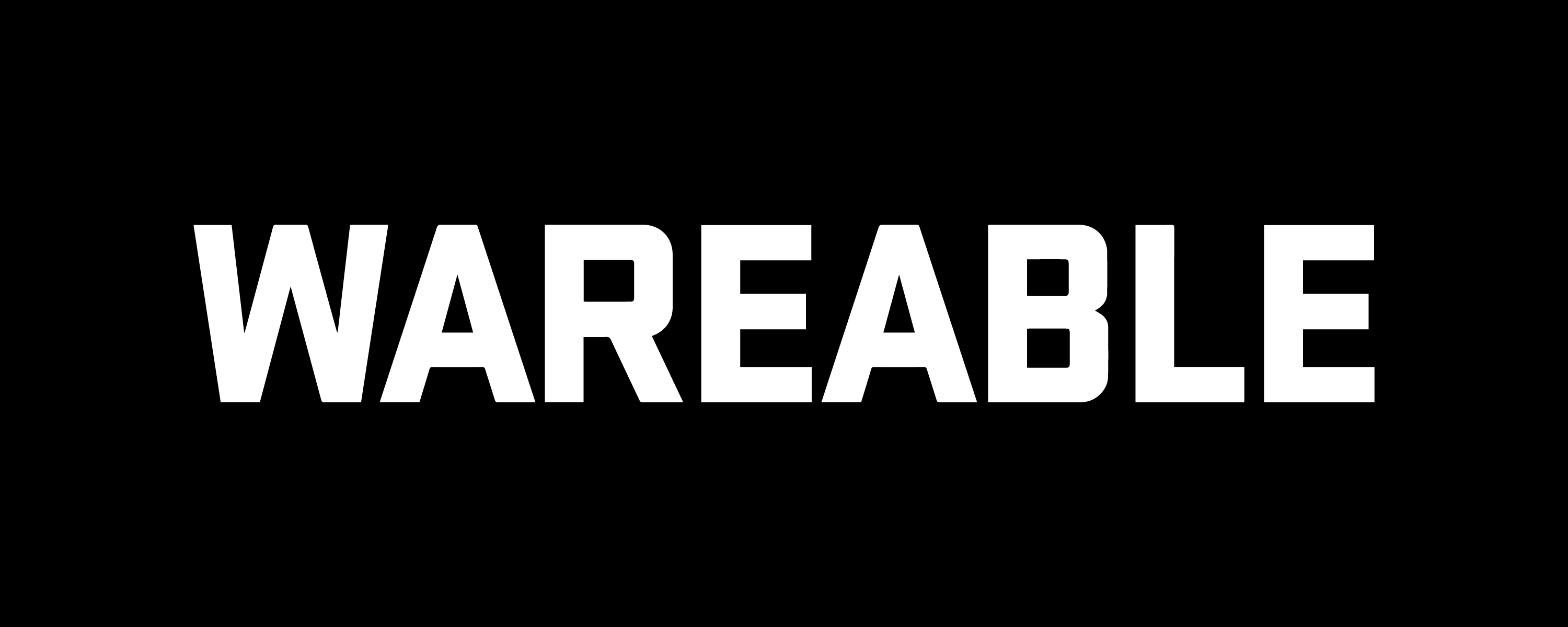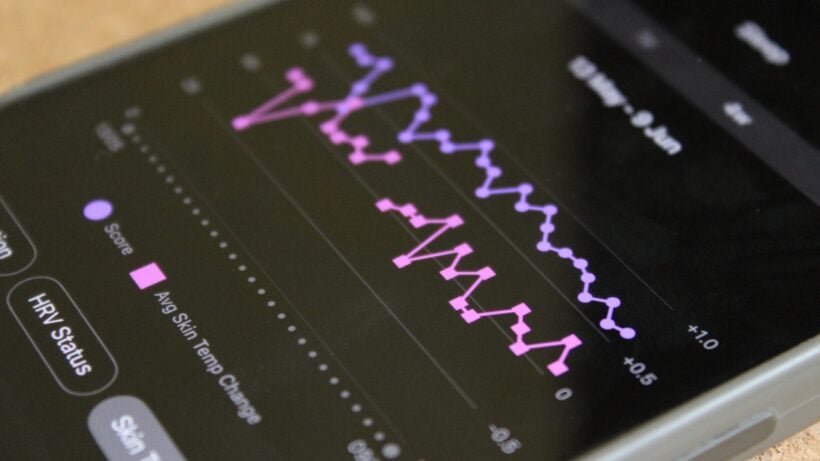Everything you need to know - including which watches have access to the tracking.
Since arriving in late 2023, skin temperature and trends have become increasingly available on Garmin watches; however, the number of compatible devices remains relatively few.
It’s also an easy feature to miss. The tracking isn’t clearly signposted in Garmin Connect or on compatible watches, and there are no meaningful insights regarding nightly measurements.
As such, it can be a little difficult to interpret what you’re supposed to use skin temperature for.
Below, we’ve attempted to answer these questions. Continue reading to find out which watches can track skin temperature, along with information on how to access the data and what insights you can gain from it.
SQUIRREL_PLAYLIST_10207701
Which Garmin watches measure skin temperature

Not all Garmin watches can track skin temperature. Even premium Forerunner devices released in 2023 don’t have access to the feature, which will no doubt disappoint some owners.
Currently, it’s limited to Garmin devices equipped with the company’s latest optical sensor technology, Elevate 5. That means it’s the same list of devices that can access the Garmin ECG app. We’ve listed them below:
- D2 Mach 1 Pro
- Enduro 3
- Epix Pro (all versions)
- Fenix 7 Pro (all versions)
- Fenix 8 (all versions)
- Forerunner 570/970 (all versions)
- Quatix 7 Pro
- Tactix 7 Pro
- Tactix 8
- Venu 3 (both versions)
How to view Garmin skin temperature data

As we mentioned earlier, it’s not immediately clear where the skin temperature data is located within Garmin Connect. This information is currently tucked away in your sleep stats, and only here for now.
Follow the steps below and refer to the screens shown above to access your skin temperature readings and trends.
- Open Garmin Connect and select the ‘More’ tab from the bottom row.
- From here, tap ‘Health Stats’ and then ‘Sleep’.
- Under the ‘Sleep Score’ page, scroll down and you’ll be able to view ‘Avg Skin Temp Change’ in the Sleep Metrics section.
- To view your seven-day or four-week skin temperature trend, scroll to the top of the screen to change the timeline.
- Once the data extends to your desired timeframe, scroll through the bubbles of available features underneath the graph until you find ‘Skin Temp Change’ – then select it.
How to use Garmin skin temperature data

We’ve explored the relationship between skin temperature tracking and wearables in a separate piece for those who want to dive deep into this feature, but how can you currently use it on your Garmin?
Honestly, we believe it’s quite challenging to use it effectively in its current form.
Unlike the skin temperature tracking implementations we’ve seen from Apple, Whoop, and Oura, which use data to inform daily readiness or cycle prediction, the data collected by Garmin still lacks context.
We expect the feature to evolve over time, although it remains uncertain whether Garmin will concentrate on utilizing it for women’s health tracking or enhancing aspects like Training Readiness.
Garmin Connect currently allows you to track periods, for example, but it does not use any data like skin temperature to enhance the accuracy of predictions.
It’s also well-positioned to help inform readiness, especially since it’s already monitoring deviations in your baseline skin temperature overnight. Based on our tests and experiences with Whoop’s Health Monitor, this baseline can indicate when an illness may be approaching.
Tracking skin temperature faces numerous environmental challenges, influenced by factors as simple as sleeping in a hot or cold room. Therefore, we’re curious to see how Garmin addresses this issue.