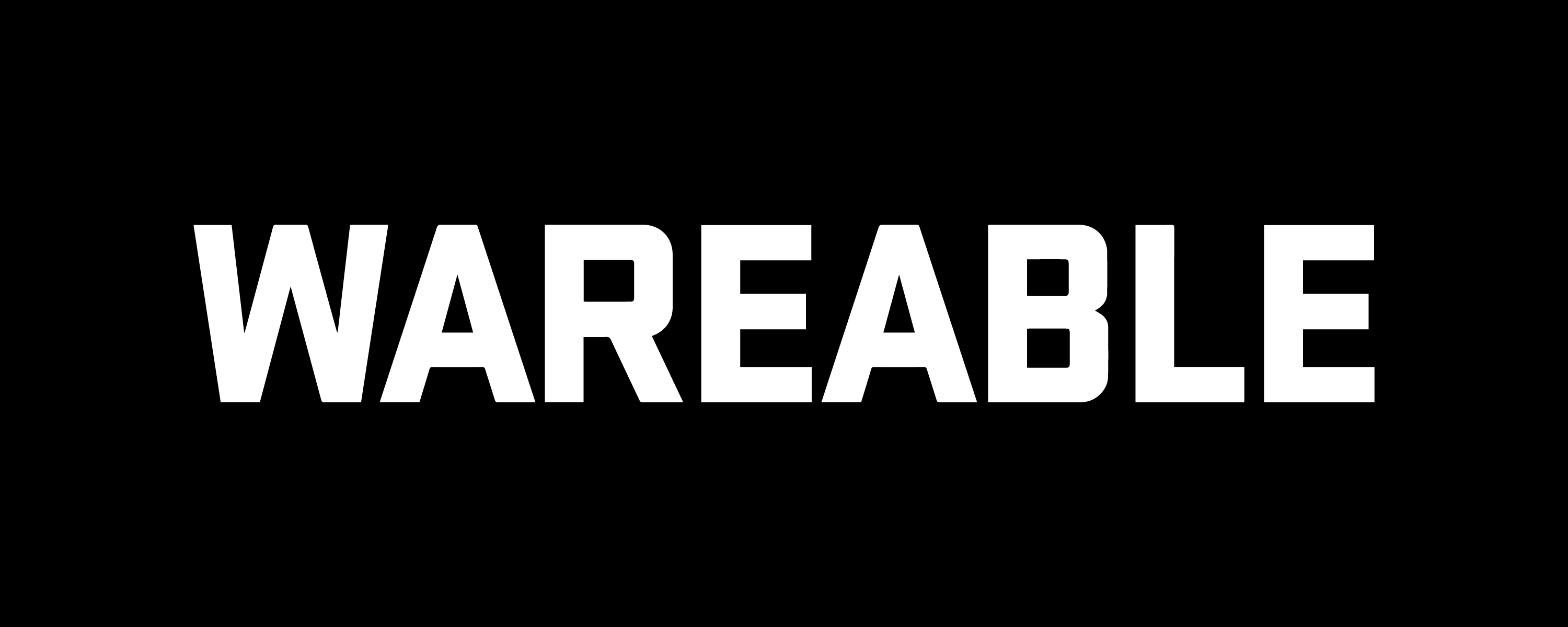If you're wondering the best way to charge your Samsung Galaxy smartwatch, there are a few options. We explain them in this guide.
While we would love for Samsung’s smartwatches to last for weeks or even months, the truth is that you’ll need to charge your Galaxy Watch quite frequently.
Still, whether you have a Galaxy Watch 7, Watch Ultra, or an older Samsung smartwatch strapped on your wrist, charging it back up is thankfully a pretty painless process. Depending on the Samsung Galaxy Watch you own, you may have multiple charging options available, as well.
We’ve cleared things up for you below for our guide on how to charge your Samsung Galaxy Watch.
1. Charge a Samsung Galaxy Watch with a cable

The easiest way to charge your Galaxy Watch is by using the charging cable that comes with your watch. If you have a new Galaxy Watch, it should look like a long cable with a round disc on the end. Once you’ve located it, follow these steps:
- Place the rear of your Galaxy Watch on the top of the circular part of the cable. You should feel the case magnetically attach to the charger.
- Wait until you see the green charging ring and current battery percentage displayed on screen.
- If your Samsung Galaxy Watch has fully run out of battery, it might take a minute or so to see the above information above displayed on screen.
2. Charge a Samsung Galaxy Watch wirelessly

Some Samsung Galaxy Watches do also support the ability to be powered up using wireless chargers offering a more convenient way to charge and not have you scrambling around for that charging cable.
To slightly confuse matters, some Samsung smartwatches that support this charging method will work with most chargers that use the more common Qi wireless charging standard. These include older watches like the Galaxy Watch (launched in 2018), the Galaxy Watch Active (launched in 2019), Watch Active 2 and Galaxy Watch 3.
If you have a Samsung Galaxy Watch 4 or 5, these watches will only work with wireless chargers that are part of the WPC or Wireless Power Consortium. This consortium seeks to establish Qi charging standard as the global standard for wireless power. That means using any Qi wireless charger will work with those watches.
If you own a Samsung Galaxy Watch 7 or a Samsung Galaxy Watch Ultra, these Samsung smartwatches do not support wireless charging like some older Samsung smartwatches. That’s due to the new sensor design used that makes them incompatible with wireless charging.
3. Charge a Galaxy Watch with a Samsung smartphone

If you own a Samsung smartwatch and a Galaxy S10 or newer smartphone, you can conveniently charge your watch using Samsung’s wireless power sharing feature.
Simply place the Galaxy Watch on the back of your compatible Samsung smartphone to transfer power from the phone to the watch.
Like the wireless charging support for the Galaxy Watch 7 and Galaxy Watch Ultra, Samsung’s wireless power sharing mode is not supported due to the new sensor design used. If you have an older Samsung Galaxy Watch that supports wireless power sharing, here’s how to get things set up:
- Go to your Samsung smartphone settings and search for wireless powering charging.
- If not enabled, tap the toggle to turn on.
- Turn your smartphone over and place the rear of your Samsung smartwatch on top, just below the camera sensor. You’ll hear a vibrating buzz and see the charging status on the watch to indicate that it is successfully starting to charge your watch.