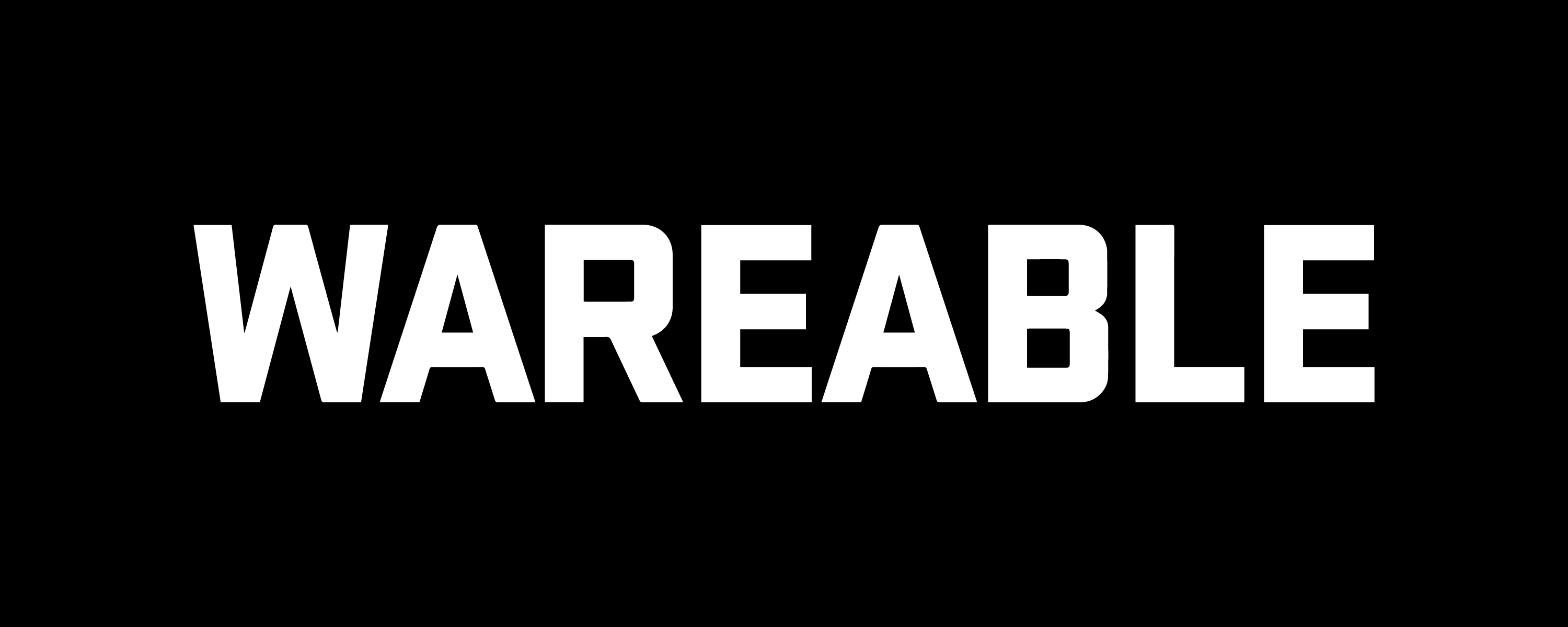Block out the interruptions with this dedicated mode for sleeping hours.
After initially launching as a dedicated option on some Garmin watches, the brand significantly streamlined its mode-specific settings in 2024 with ‘Focus Modes.’ Among these is a specific mode for your sleep window, allowing users to customize certain settings to fit their schedule.
It ensures that the display can remain off (and therefore won’t wake you up), while notifications and wrist buzzes can also be paused. Tweaking these options to your schedule and taste is essential to ensure that sleep tracking with your Garmin isn’t disturbed by the device itself.
Below, we’ll discuss what Garmin’s ‘Sleep Focus Mode’ does and how you can enable and disable its various settings on your watch.
What is Garmin’s ‘Focus Mode’ for sleep?

Garmin’s Sleep Focus Mode helps you control the settings of your watch during sleep tracking.
So, if you’re noticing that your device is lighting up through accidental touch while you’re trying to get some shut-eye, enabling this should help rectify some of those kinds of issues.
On our Forerunner 970, we can see the option to:
- Set a schedule for when the mode automatically enables/disable
- Manage the watch face showing on/off
- Manage notification settings (for smart, health & wellness, and system alerts)
- Manage sound and vibration settings
- Manage display and brightness settings (text size, touch control, raise-to-wake, timeout, and more)
Which watches have Focus Modes?

Since this setting was rebadged relatively recently, there aren’t many Garmin watches that officially feature ‘Focus Modes’. However, confusingly, ‘Sleep Mode’ was already a setting available on devices as far back as the Forerunner 955 from 2022 (and featured essentially all the same controls as available via Focus Modes.
Still, we’ve used the specific Focus Modes setting for sleep on the following devices:
Quickly enable or disable Sleep Mode

The Focus Modes settings for Sleep will automatically kick in on the schedule you set up within the on-watch prompts. However, if you like, you can also easily enable or disable the mode with these steps:
- Hold the ‘Menu’ button until the list of options appears.
- Scroll around the wheel of options until you arrive at ‘Sleep Mode’.
- Tap the ‘Start/Stop’ button to enable or disable the mode.