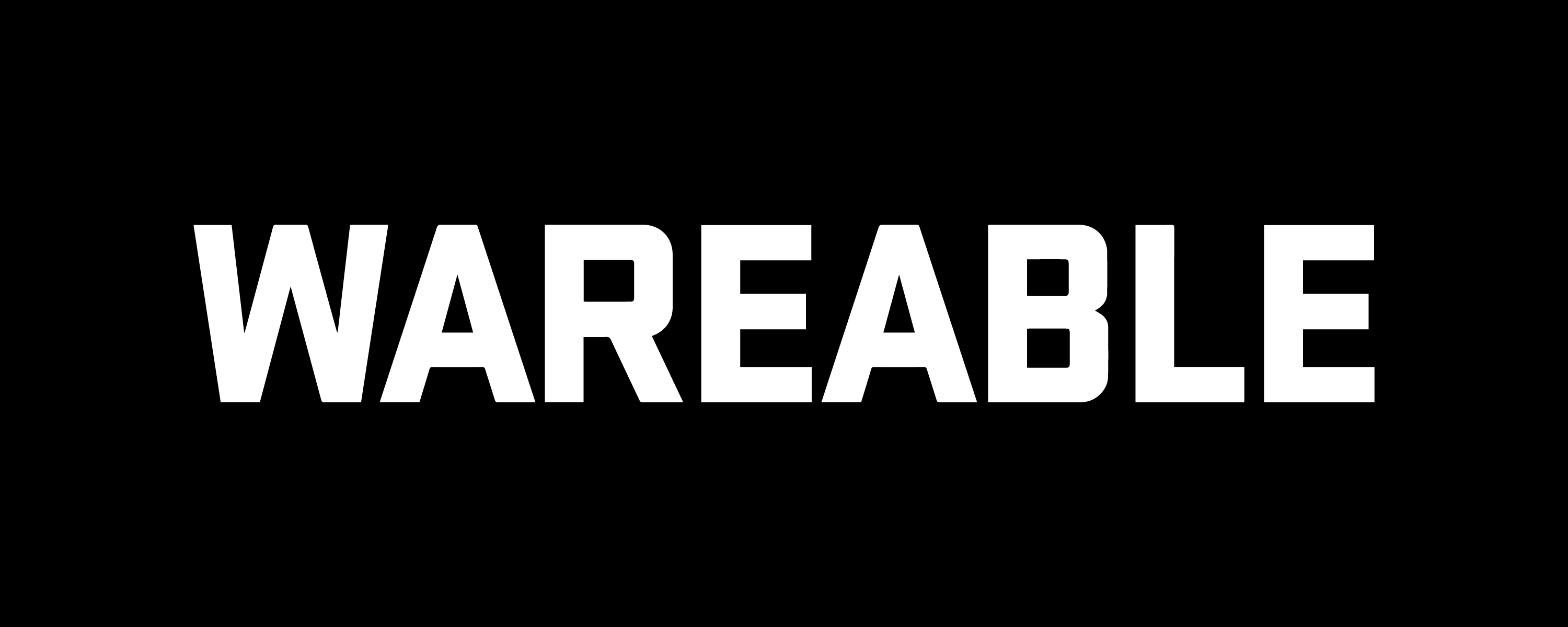Everything you need to know about using Strava's platform with the Apple smartwatch.
With a dedicated app and seamless syncing support, pairing Strava with the Apple Watch is a fantastic way to enhance your workout tracking experience.
No matter which Apple Watch you own, you can effectively replace the Fitness app and use the more sociable Strava hub as your go-to place to view workouts.
After using the pair together over the last decade, we have picked up plenty of tricks and tips—ones we’ll share in this complete guide to using Strava on the Apple Watch.
We’ll discuss automatic and manual syncing, the necessity of using Strava’s Apple Watch app, the benefits (and costs) of maintaining a subscription, and much more.
- Five running features every Apple Watch user needs to know
- The Apple Watch apps we actually use
- Everything you need to know about Strava’s paid tier (is it worth it?)
Get started: Connect Strava with Apple Health

For Strava and Apple Watch data to sync, you’ll need to connect Apple Health to the platform and allow certain areas of transfer.
This enables you to record a workout using the native Apple Workout app and have it uploaded to Strava, either automatically or manually, as we will explain below.
We connected the two services by downloading the Strava app from the Apple Watch’s App Store; however, it is also possible through the Strava iPhone app.
- Open the Strava app on your iPhone.
- Choose the ‘You’ tab from the bottom row.
- Tap the settings icon in the top-right corner.
- Select ‘Connect an app or device’.
- Select the Apple Watch and follow the on-screen instructions.
Next, you will need to choose between automatic and manual uploads, as well as decide if you want to send activities to Apple Health. See below.
How to set up automatic syncing for Strava and Apple Watch

This will be prompted once you complete the initial pairing setup discussed above, but you may want to adjust this setting over time.
To set up automatic syncing for efforts recorded with the Apple Watch Workout app or the Strava app for Apple, follow these steps:
- Open the Strava app on your iPhone.
- Choose the ‘You’ tab from the bottom row.
- Tap the settings icon in the top-right corner.
- Select ‘Manage apps and devices’.
- Under ‘Services’, you should see ‘Health’ (with a tick next to it) – tap it.
- Under ‘Automation Settings’, toggle the ‘Automatic uploads’ setting to orange.
How to manually upload Apple Watch workouts to Strava

I don’t have automatic workout syncing enabled between my Apple Watch and Strava, since I test multiple trackers at the same time and prefer to upload my efforts selectively.
We also know many users who only want their ‘proper’ efforts uploaded—such as their runs and cycles—but not necessarily their daily walk or evening yoga.
Unfortunately, Strava lacks a mechanism for automatic uploads of certain workout types, while requiring manual uploads for others. To work around this, you’ll have to turn off automatic uploads and manually sync your selected workouts.
If we’re honest, it’s somewhat of a nuisance. However, you can at least enable notifications when Health workouts become available for import and upload.
To import and upload a workout manually, follow these steps:
- Open the Strava app on your iPhone.
- Choose the ‘You’ tab from the bottom row.
- Tap the settings icon in the top-right corner.
- Select ‘Manage apps and devices’.
- Under ‘Services’, you should see ‘Health’ (with a tick next to it) – tap it.
- From here, you can view all workouts in the last 30 days.
- Tap import next to the workout you would like to upload. This should then appear in your activities list.
Strava on Apple Watch: FAQs and tips

There’s a lot to understand about syncing workouts between Strava and the Apple Watch. We haven’t even begun to discuss tracking with the Strava app for the Apple Watch.
We will cover key FAQs and provide tips based on our experience testing these two platforms together.
Do workouts recorded on the Strava app contribute to Activity Rings?
Yes, but only if your Strava account is linked with Apple Health.
Basic workout details such as duration, calories burned, and heart rate from Strava will be transferred to Apple Health, updating your rings.
Apple Watch Workout vs. Strava vs. the rest
The Apple Watch’s Workout app is our go-to for tracking sessions on smartwatches, as it provides better real-time metrics specific to running and cycling, solid data screens related to heart rate zones, and better integration with the rest of watchOS.
Automatic and manual syncing to Strava provides the best of both worlds.
However, if those things don’t interest you much, the Strava Apple Watch app is still perfectly serviceable. As are many others – ones we’ve discussed in detail in our guide to the best workout tracking apps for the Apple Watch.
Do you need the paid Strava subscription to upload Apple Watch workouts?
No, even accounts with the free tier of Strava can access automatic/manual uploads and the Strava Apple Watch app.
What information is synced between Strava and Apple Health?
The transfer of data is two-way. This means that Strava workouts will be sent to Apple Health and vice versa. However, the transfer of details isn’t even.
When you use the Apple Watch Workout app, it syncs with Strava for detailed analysis and stats. It will appear as if you recorded the workout directly in Strava.
If you do the same with Strava and sync it back to Apple, you will see the session in Apple Health and the Apple Fitness iPhone app. However, you won’t receive rich data, such as maps, routes, segments, splits, or advanced analysis, and you’ll also miss out on relevant badges.
Does the Strava Apple Watch app support maps, Routes, or Live Segments?
Unfortunately, no. The Strava app for Apple Watch is limited to basic workout tracking, meaning there is no support for Routes, Live Segments, or mapping.
Can you use Strava with other fitness trackers simultaneously?
Due to potential GPS disruptions, Strava advises against this. We’ve tracked indoor and outdoor workouts from three devices syncing to Strava for years without significant issues.
Bluetooth interference is an issue but hasn’t affected our Strava uploads.