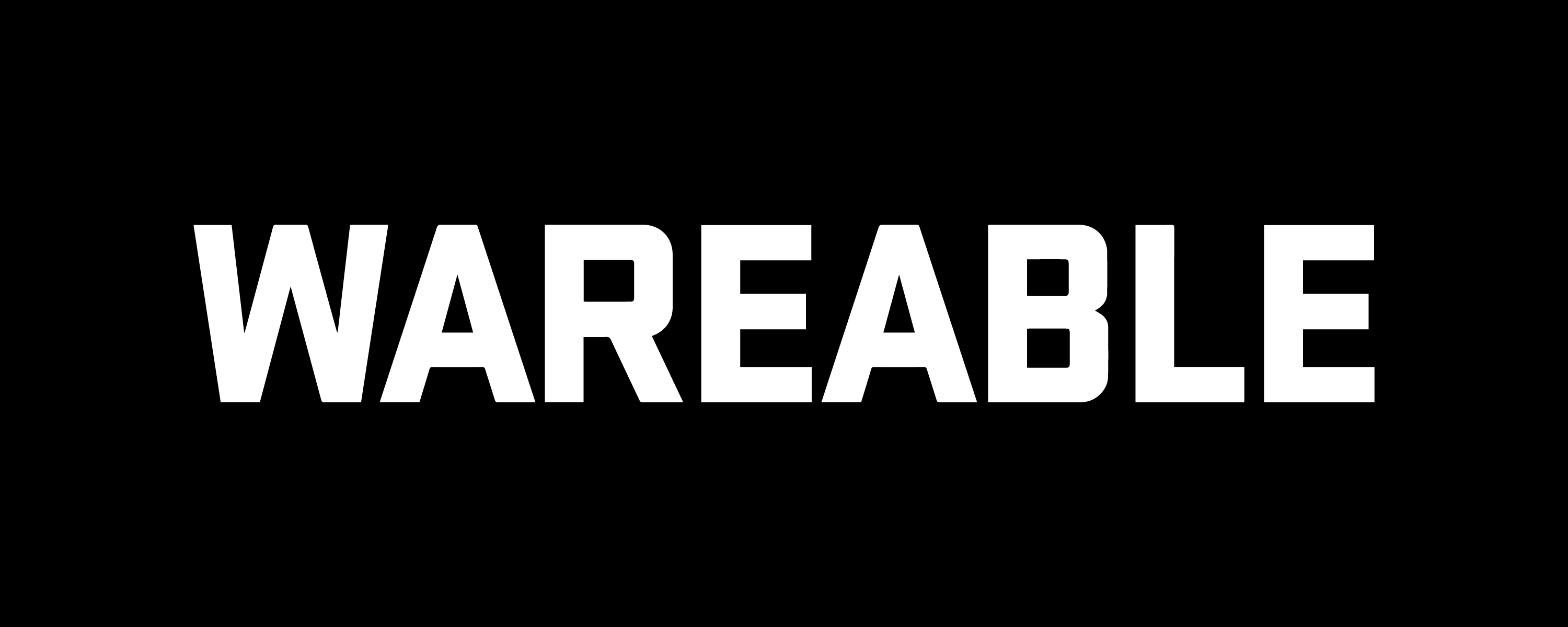Learn if your Android smartwatch works with WhatsApp, and how you can get the most out of the integration.
Installing the WhatsApp app on your Wear OS smartwatch is the most effective method to read and respond to messages while on the go.
If you have a compatible Android smartwatch, downloading the app on your wrist can transform and enhance the experience.
In this guide, we’ll explain how to use the app, what you can and cannot do with it, and an alternative app you can check out if the official app doesn’t meet your preferences.
Is your Wear OS watch compatible with WhatsApp?
Following its release in July 2023, the dedicated WhatsApp Wear OS app is compatible with devices running Wear OS 3 or later. Given that Wear OS 5 is the current update, your smartwatch should be compatible if purchased within the last couple of years.
You can use our Wear OS compatibility guides below if you’re unsure which version your watch is running or you’re looking to see if your watch can make the jump.
- Complete guide to Wear OS 3
- Which watches are compatible with Wear OS 4?
- Everything you need to know about Wear OS 5
- Wear OS 6 announced: Everything we know so far
How to use WhatsApp on Wear OS
After many years of anticipation, the official WhatsApp Wear OS app was finally released in 2023.
Initially, you had to join the beta program, but now it’s available to everyone on the Google Play Store. Just head there to download the app, and you’re good to go.
If you already have WhatsApp Messenger installed on your Android smartphone (which most people do), you’ll be prompted to download the Wear OS version from the Play Store.
Next, you have to link the two apps together.
Open the WhatsApp app on Wear OS, ensuring that your phone and watch are close together. Enter the eight-digit code displayed on the watch into WhatsApp on your phone.

What you can do on WhatsApp for Wear OS
- View your most recent chats
- Reply to messages via voice, dictation, or typing
- Play back voice messages
- Send outgoing reactions
- Receive notifications and then reply directly from the app
- Prompt chats to open on your phone
- Answer and decline phone calls
- View images
- Mute chats
- Verify chat encryption details
- Adjust settings
- Install Tiles onto the carousel to quickly jump into the app
- View the number of unread messages from the watch face complication
- Use stickers
How to get WhatsApp notifications on Wear OS

If you have the WhatsApp Wear OS app downloaded, notifications are much richer than if they’re just set to mirror your smartphone.
When you receive a message, it’ll now be viewable in a long stream (as shown above) – and you’ll have the option to open the app and reply from your wrist or open it on your phone.
In order to receive notifications in the first place, you’ll need to ensure WhatsApp notifications are enabled by going to Settings > Apps and notifications > Notifications> Show All > WhatsApp > On.
Do Not Disturb will also need to be turned off.
What to do if WhatsApp on Wear OS isn’t working

It’s worth keeping in mind that experiencing issues with WhatsApp on Wear OS isn’t uncommon.
Use this checklist to troubleshoot any issues. Going over these basics should ensure that your phone and the connected Wear OS smartwatch receive WhatsApp notifications.
- Check your phone’s Bluetooth settings and ensure your Wear OS smartwatch is connected
- Check that you are logged into WhatsApp on your phone
- Ensure notifications are turned on for WhatsApp from your watch
- Turn off power-saving modes that limit notifications, such as Do Not Disturb
- In your phone’s notification settings, check WhatsApp is set up to allow notifications
- Check that the software on your watch and the WhatsApp app on your phone is up to date
Alternative Wear OS WhatsApp apps

While the recent development of an official app means there’s now less need for a third-party alternative, some enterprising options have been filling the gap over the last few years.
One of the apps you can try out is called Informer, which requires a premium subscription to do things like listen to voice messages, accept video calls, and mute selected chats. This has been around for years and still appears to be functional with software updates in 2025.
It’s an app that will only work with Android phones and does support compatibility with the Samsung Galaxy Watch, among other Wear OS 3+ watches.
However, it’s a full-featured solution that supports not only WhatsApp but also Facebook Messenger, Slack, Viber, Telegram, Line, and more.
You’ll also get the ability to view photos and videos you receive through WhatsApp, as well as the ability to look at hyperlinks, open links in a web browser, and even open YouTube links.
When you open the app on your Android phone, you’ll be prompted to connect your WhatsApp account. Then, you simply have to download the same app to your Wear OS device.