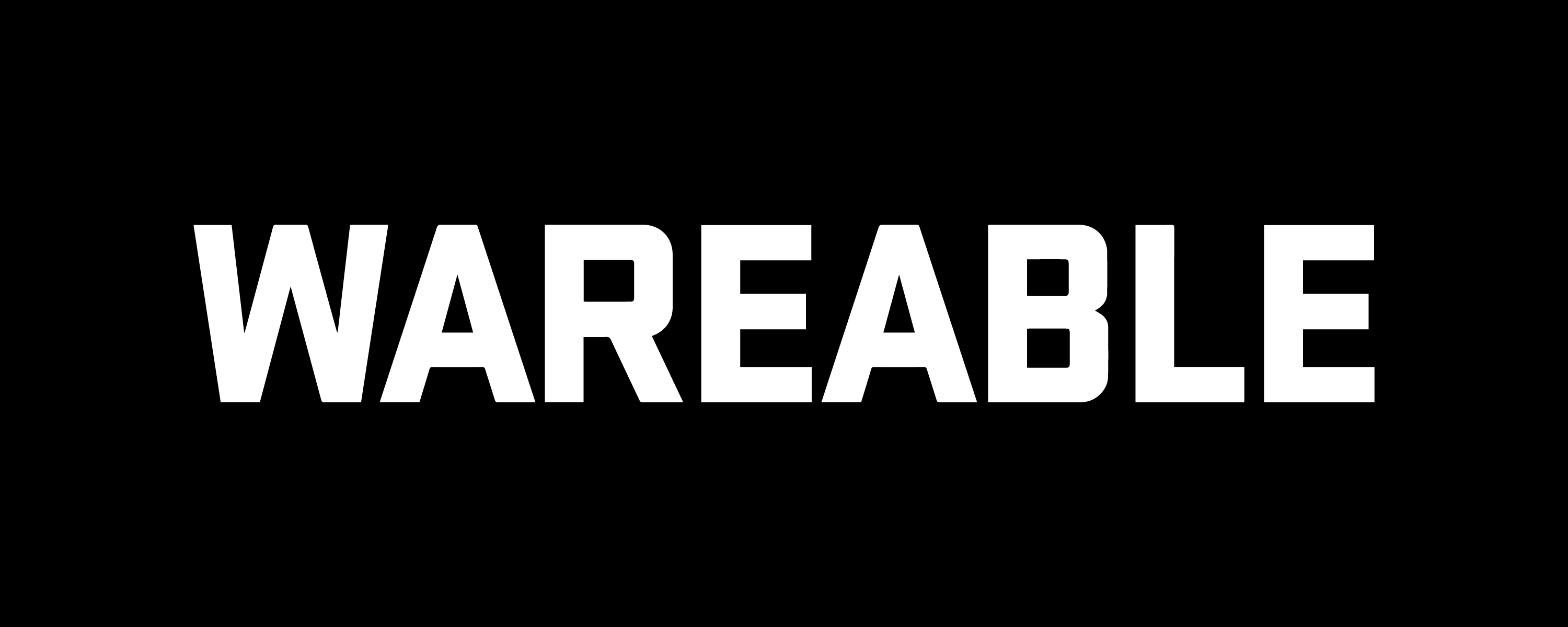While VO2 max estimates were once exclusively reserved for lab settings and high-end sports watches, Oura has developed a way to give users insight into their cardiorespiratory fitness.
Dubbed ‘Cardio Capacity’ by the smart ring giant, this estimate is based on the same measurement followed by other manufacturers; it’s looking at the maximum amount of milliliters of oxygen your body can use per minute during exercise.
That said, there are a couple of quirks to be aware of when measuring VO2 max on Oura. Below, we’ll explain how the feature works and how it compares to Garmin and Apple.
How Oura defines and measures VO2 max

As we say, VO2 max in Oura-land is ‘Cardio Capacity’—and this is, as the company describes, an age-adjusted estimate of the aerobic metric.
Cardio Capacity is graded in different categories: Peak, High, Fair, and Low. This is akin to what you’ll often see with Oura measurements, like Stress Resilience. However, in the case of your VO2 max, your estimate is judged relative to your age group.
‘High’ or ‘Peak’ means your score is, well, high or very high for your age group, while ‘Fair’ or ‘Low’ means your VO2 max is average or below for your age group.
Initially, Oura will estimate your VO2 max and adjust it based on your sex at birth, weight, height, and age. However, it’s important to dive a little deeper if you want the most accurate insights.
That’s where the following two methods detailed below come in.
For a more accurate estimate: Take the walking test
Similar to how the likes of Apple and Garmin require you to exercise outdoors for a certain amount of minutes before you’re given a VO2 max value, Oura gives you the option to improve the accuracy of your reading by taking a 6-minute walking test.
Instructions are all located within the Heart Health section of the Oura app, but, essentially, you’ll need to enable location services (which you also should if you want the ability to locate a lost Oura ring) and then walk at a brisk pace on a straight, level, and uninterrupted route with your phone and ring connected.
During this test, Oura will calculate your distance traveled and heart rate and reckons you’ll need to perform this around once per month to keep it accurate and up to date.
If you already know your score: Manually add your VO2 max
In addition to the walking test business, Oura also allows you to add a VO2 max value manually, perfect for when you’ve had gold-standard lab tests (or trust another wearable is closer to a lab test you’ve taken in the past).
Where you can find Oura VO2 max estimates

Cardio Capacity is located in the Heart Health section of the Oura app, which launched in May 2024. To access it, open the app, tap the menu icon in the top-left corner, and then click Heart Health.
Here, you’ll be able to see your initial VO2 max estimate and, once you’ve taken the walking test detailed above (or manually added data), your trending figure.
As with other Oura metrics, you’ll receive personalized tips and guidance based on your trend and score. This is also where a feature like ‘Future Me’ will appear.
What is Future Me?
Since your VO2 max declines with age, Future Me provides a view of how you can expect your future Cardio Capacity to compare to the average expected decline.
In the graph, as shown above, you’ll see two lines: the dotted blue is your potential Cardio Capacity if you maintained or increased activity, while the solid white line is what’s expected to occur based on current activity levels.
To give it some real-world feel, Oura frames this within the context of climbing stairs, and grades it from ‘Challenging’ to ‘Manageable’ to ‘Effortless’.
Is Oura’s VO2 max estimation accurate?

Based on our experience over the last year since launch, Oura’s interpretation of VO2 max provides an accurate enough and useful insight into cardiovascular fitness. We also like that novel features such as ‘Future Me’ are thrown in.
Our first estimate was a fair chunk lower than what we’ve come to expect from lab tests, Garmin, Whoop, and Apple, providing a value of 45 milliliters of oxygen consumed per minute. This doesn’t appear to have been updated natively (because we haven’t done another walking test since this feature launched), but the graph has been updated each month with data from Apple Health.
For reference, Garmin currently has us pegged at 54 (and excellent for our age, we’ll have you know), while Apple estimates 49. A lab test from last year had us at around 51, so Oura’s measurement seems more closely aligned with Apple on the low side.
Unlike other manufacturers, Oura doesn’t explicitly note that measurements will become more accurate over time. The trick is to have different data sources linked in Apple Health (like us) or take regular walking tests.