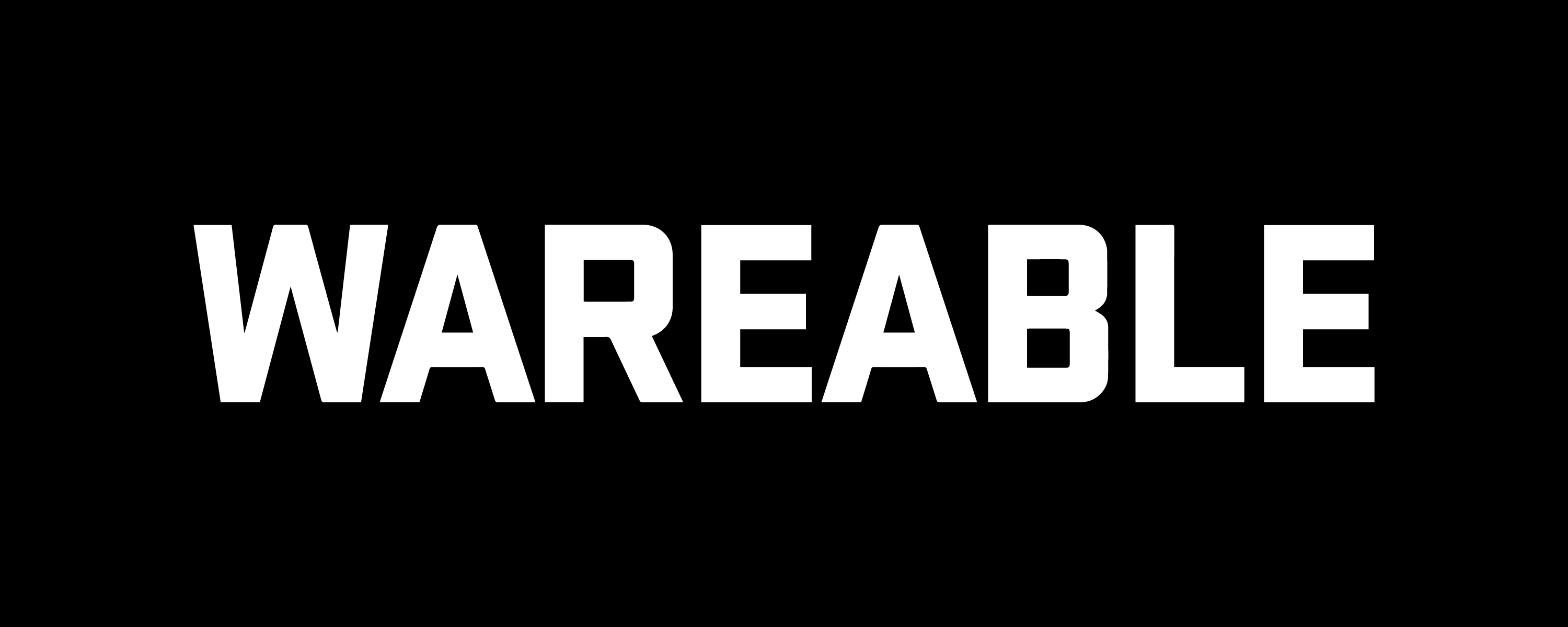Bring your tracker into the correct time zone and 12/24 hour format.
Changing the time on your Fitbit might not seem necessary at first, but there are situations in which you’ll want to manually adjust your Fitbit smartwatch or fitness tracker.
Overall, Fitbit devices consistently display the time regardless of any different time zone you may have entered, but that doesn’t mean they are flawless.
With this quick guide, we’ll teach you how to set the correct time on your Fitbit, whether it’s a Charge, Versa, or Inspire.
How to change the time on Fitbit

Since your device is paired with your phone, which is already tracking your location and time zone, you shouldn’t need to follow these steps very often.
However, there are instances, such as when you shift quickly between different time zones with your phone off, when Fitbit becomes confused and fails to sync the correct time properly.
Solution 1: Sync to change the time
Getting the time correct time may simply be a case of syncing your Fitbit again. To do this, do the following:
- Ensure your Fitbit is connected to an iOS or Android device.
- Manually sync your Fitbit by pulling down on the screen on the app’s dashboard.
If your Fitbit continues to display the incorrect time, try manually adjusting the time by following the steps in the next section.
Solution 2: Manually change the time
- Head to the Fitbit app and click the Google Account icon in the top-right corner.
- Scroll down to ‘Fitbit Settings’ and find ‘Date, time & units’.
- Try manually setting your time zone or location by turning off automatic tracking (from your phone).
- Once you’ve made your changes, force a sync with your tracker by heading to the main app dashboard and pulling it down.
Switch between 12-hour and 24-hour format
- In the Fitbit app, click the Google Account icon in the top-right corner.
- Scroll down to ‘Fitbit Settings’ and find ‘Date, time & units’.
- Find ‘Clock Display Time’ – it’s from here you’ll be able to select your choice of time.
- Toggle the option to either 12-hour or 24-hour.