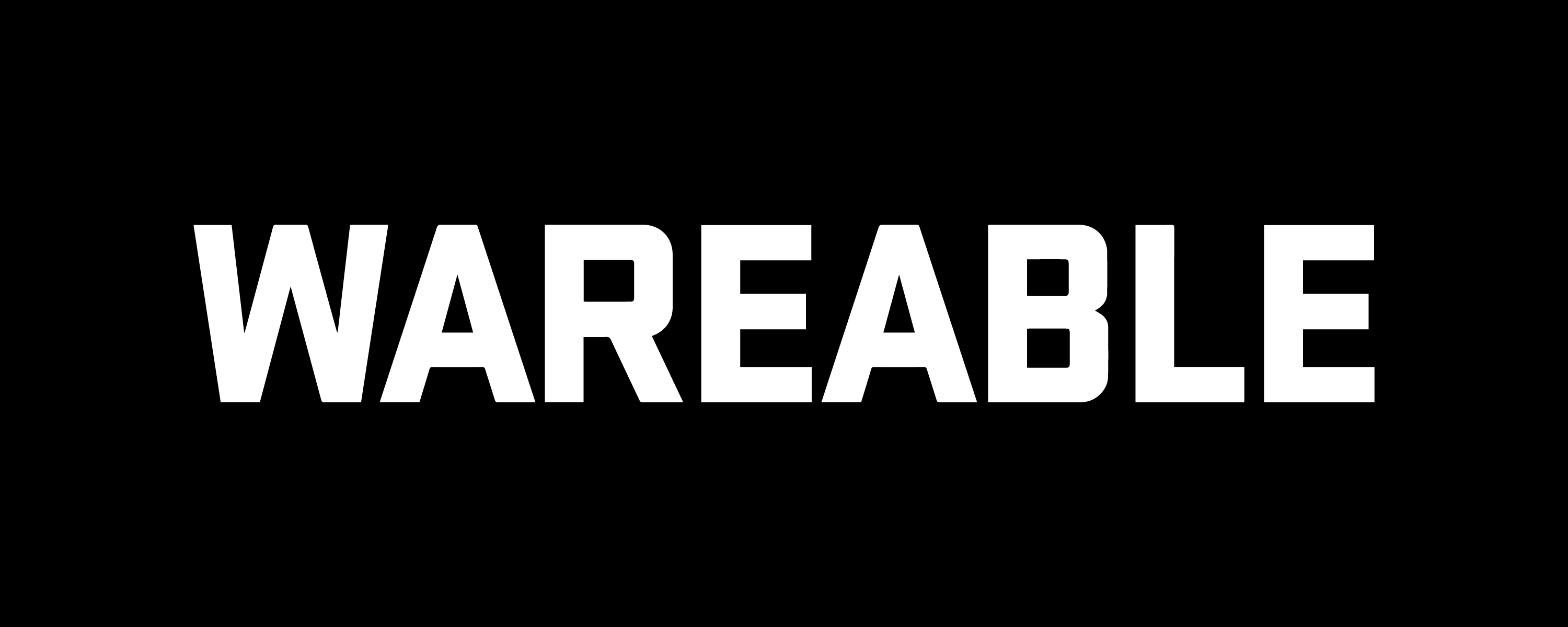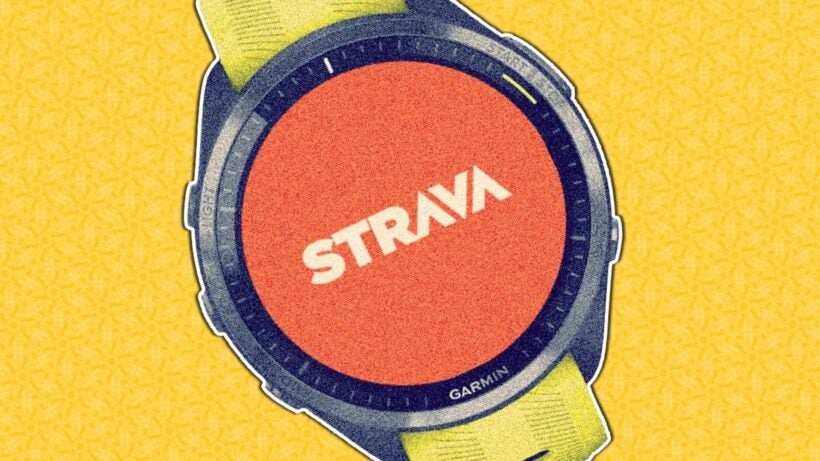Learn why combining these two platforms can transform your workout tracking—and how to do it.
Linking your Garmin watch with Strava allows you to supercharge your workout tracking experience and unlock new, engaging features.
Why? Because while Garmin Connect is a comprehensive and excellent place to store historical data, it’s not nearly as community-focused, motivating, or fun as Strava. That’s particularly true since the fitness platform added Athlete Intelligence and improved leaderboards in early 2025.
Connecting your Garmin watch with Strava lets you get the best of both worlds: the former’s comprehensive workout data and the latter’s Segments, route inspiration, and social sharing features.
In this guide, we explain the key facts: how pairing these two platforms works, and the steps required to do it.
Related reading:
- Best Garmin watches compared and reviewed
- Best running watches we’ve tested
- Is Strava’s paid subscriber tier worth it?
How does it work?
If you’ve linked the two accounts, take your Garmin sports watch and sync it afterward as you usually would. Once the data is uploaded into the Garmin app, it will show up in your Strava account as if you were using it directly.
Unfortunately, there’s no option to control what gets synced over manually.
For example, we would like only to sync running and cycling workouts tracked via Garmin to appear on Strava. However, unlike other integrations with other brands, Garmin doesn’t give you manual control here—everything is automatically synced, or none of it can be.
Why connect Garmin and Strava?
Garmin Connect is now a detailed companion app featuring a broader range of metrics than Strava can manage. You’ll receive information on your pace, distance, maps, and elevation, and many of the latest Garmin devices will provide VO2 max data, recovery insights, and Running Dynamics statistics. These features are unique to Garmin Connect.
However, Strava also provides unique data. The main attraction is Strava Segments, which analyzes where you run and how you’ve performed within predefined areas known as Segments. It tracks your performance against anyone who has ever run or cycled that segment and monitors your improvement over time.
Strava also remembers your routes. If you’re accustomed to running similar routes—which is true for most of us—it will track your improvements, making it a powerful tool.
Strava also offers paid tiers that provide insights and training. We find the ‘Progress’ tab especially motivating, showing your fitness levels over time and indicating whether you’re trending upward or downward.
How to connect Strava to Garmin Connect

1. Ensure that Garmin Connect and the Strava apps are installed on your smartphone.
2. Head to the Garmin Connect app on your phone.
3. Hit the ‘Menu’ button and go from Settings > Connected Apps.
4. Choose ‘Strava’ from the list and press ‘Get Started’. You’ll be asked to log into Strava. When that’s done, your accounts will be linked.
Link Strava to the Garmin Connect web dashboard

If you own an older Garmin that doesn’t sync with a smartphone or like to work using web apps, you can also pair Strava and Garmin together via the browser dashboards.
1. First you’ll need to get Garmin Express to sync your device with your PC/Mac and have a Garmin Connect account. Likewise, you’ll need a Strava account, too.
2. Head to strava.com/upload/device.
3. Under Garmin click ‘Get Started’.
4. Enter your Garmin Connect log-in details to authorize a link to Strava.